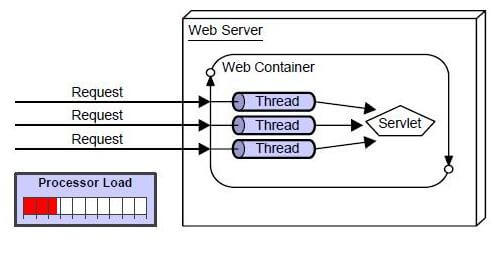Sending email through JavaMail API in Servlet
| The JavaMail API provides many classes that can be used to send email from java. The javax.mail and javax.mail.internet packages contains all the classes required for sending and receiving emails. |
| For better understanding of this example click steps for sending email from javamail api |
For sending the email using JavaMail API, you need to load the two jar files:
|
Example of Sending email through JavaMail API in Servlet
Here is the simple example of sending email from servlet. For this example we are creating 3 files:
|
index.html
- <form action="servlet/SendMail">
- To:<input type="text" name="to"/><br/>
- Subject:<input type="text" name="subject"><br/>
- Text:<textarea rows="10" cols="70" name="msg"></textarea><br/>
- <input type="submit" value="send"/>
- </form>
SendMail.java
- import java.io.IOException;
- import java.io.PrintWriter;
- import javax.servlet.ServletException;
- import javax.servlet.http.HttpServlet;
- import javax.servlet.http.HttpServletRequest;
- import javax.servlet.http.HttpServletResponse;
- public class SendMail extends HttpServlet {
- public void doGet(HttpServletRequest request,
- HttpServletResponse response)
- throws ServletException, IOException {
- response.setContentType("text/html");
- PrintWriter out = response.getWriter();
- String to=request.getParameter("to");
- String subject=request.getParameter("subject");
- String msg=request.getParameter("msg");
- Mailer.send(to, subject, msg);
- out.print("message has been sent successfully");
- out.close();
- }
- }
Mailer.java
- import java.util.Properties;
- import javax.mail.*;
- import javax.mail.internet.InternetAddress;
- import javax.mail.internet.MimeMessage;
- public class Mailer {
- public static void send(String to,String subject,String msg){
- final String user="sonoojaiswal@javatpoint.com";//change accordingly
- final String pass="xxxxx";
- //1st step) Get the session object
- Properties props = new Properties();
- props.put("mail.smtp.host", "mail.javatpoint.com");//change accordingly
- props.put("mail.smtp.auth", "true");
- Session session = Session.getDefaultInstance(props,
- new javax.mail.Authenticator() {
- protected PasswordAuthentication getPasswordAuthentication() {
- return new PasswordAuthentication(user,pass);
- }
- });
- //2nd step)compose message
- try {
- MimeMessage message = new MimeMessage(session);
- message.setFrom(new InternetAddress(user));
- message.addRecipient(Message.RecipientType.TO,new InternetAddress(to));
- message.setSubject(subject);
- message.setText(msg);
- //3rd step)send message
- Transport.send(message);
- System.out.println("Done");
- } catch (MessagingException e) {
- throw new RuntimeException(e);
- }
- }
- }